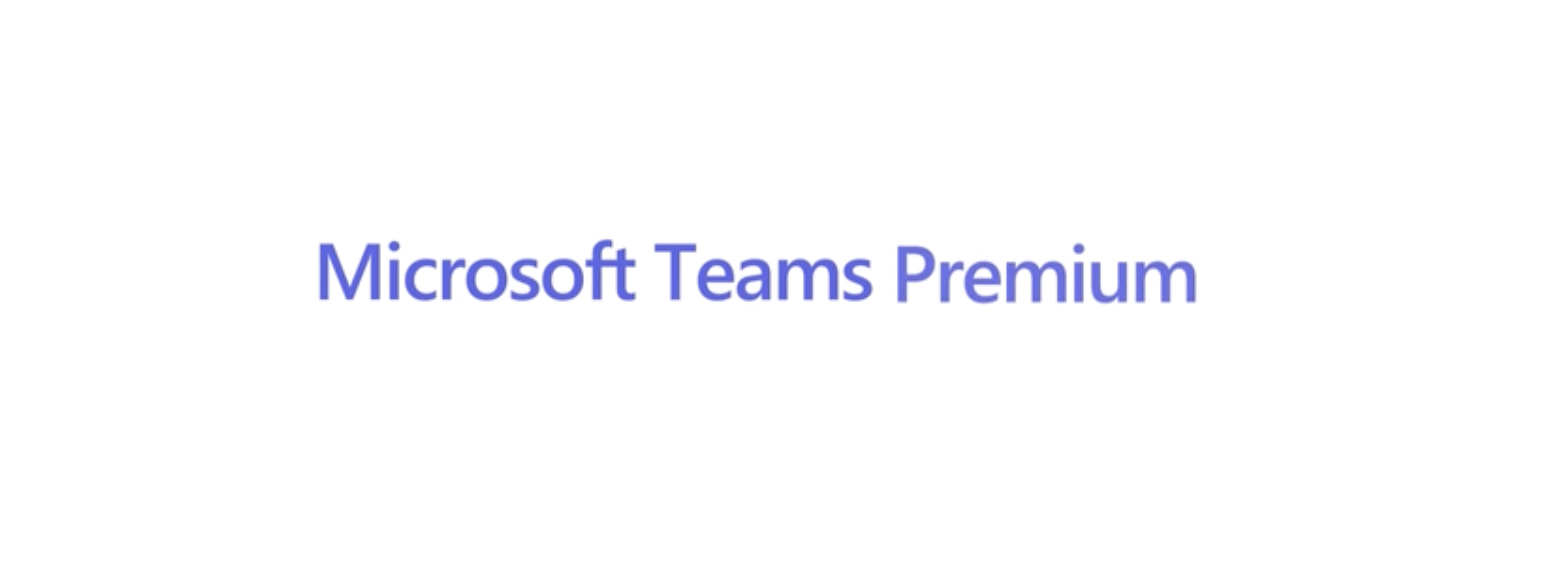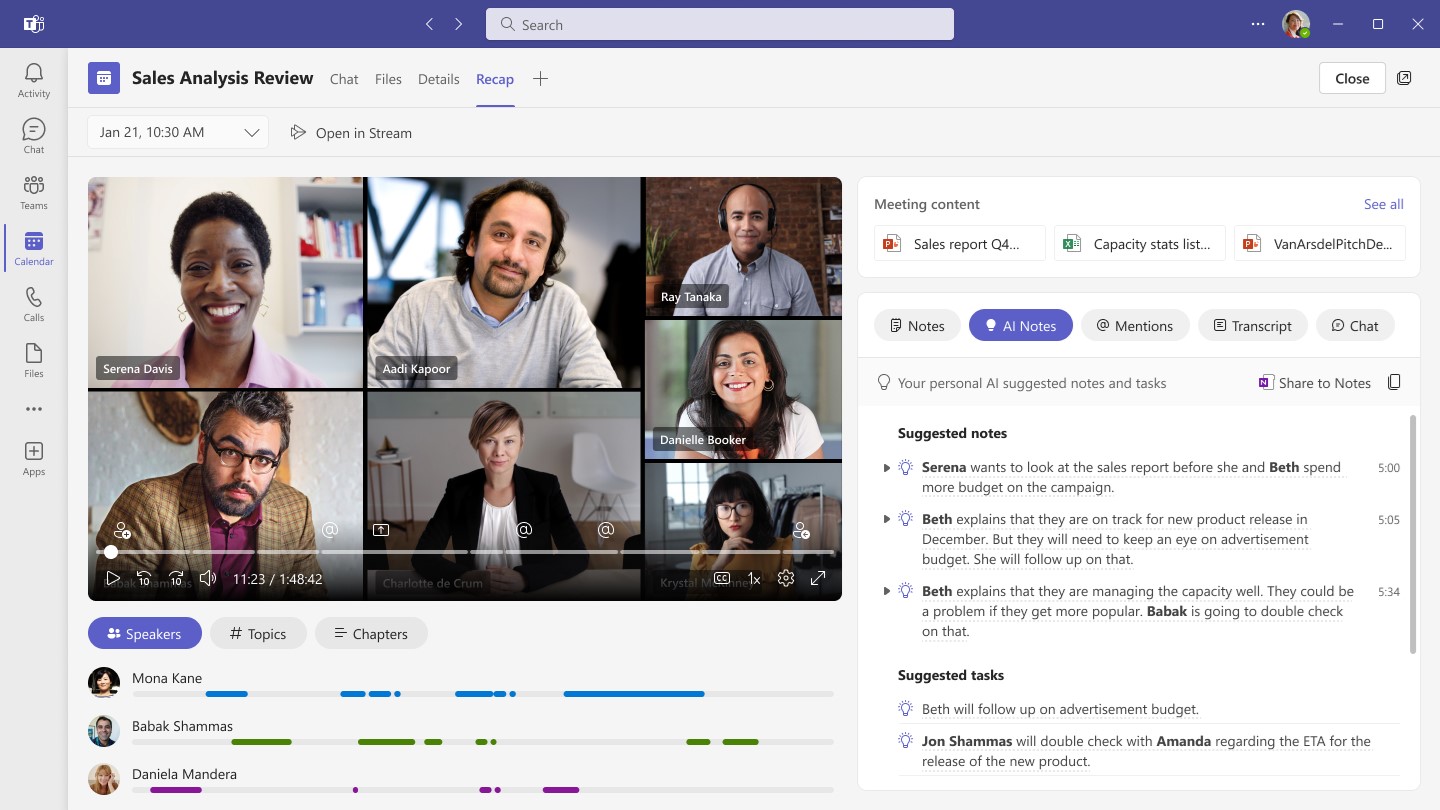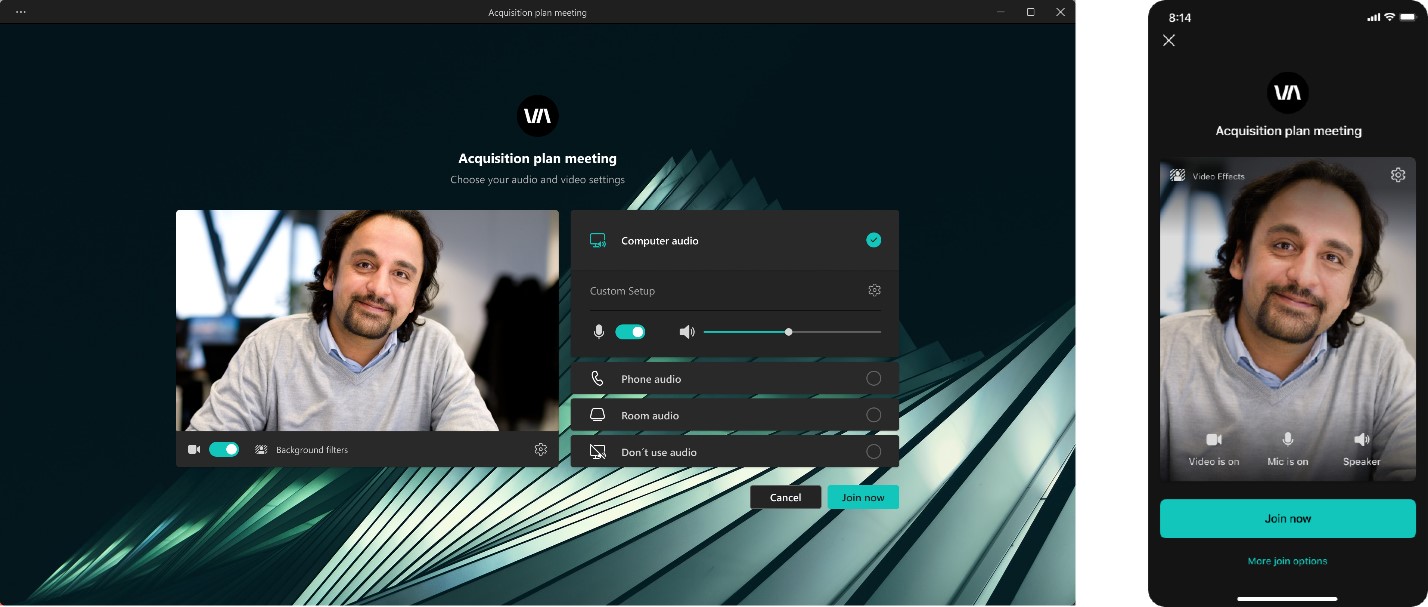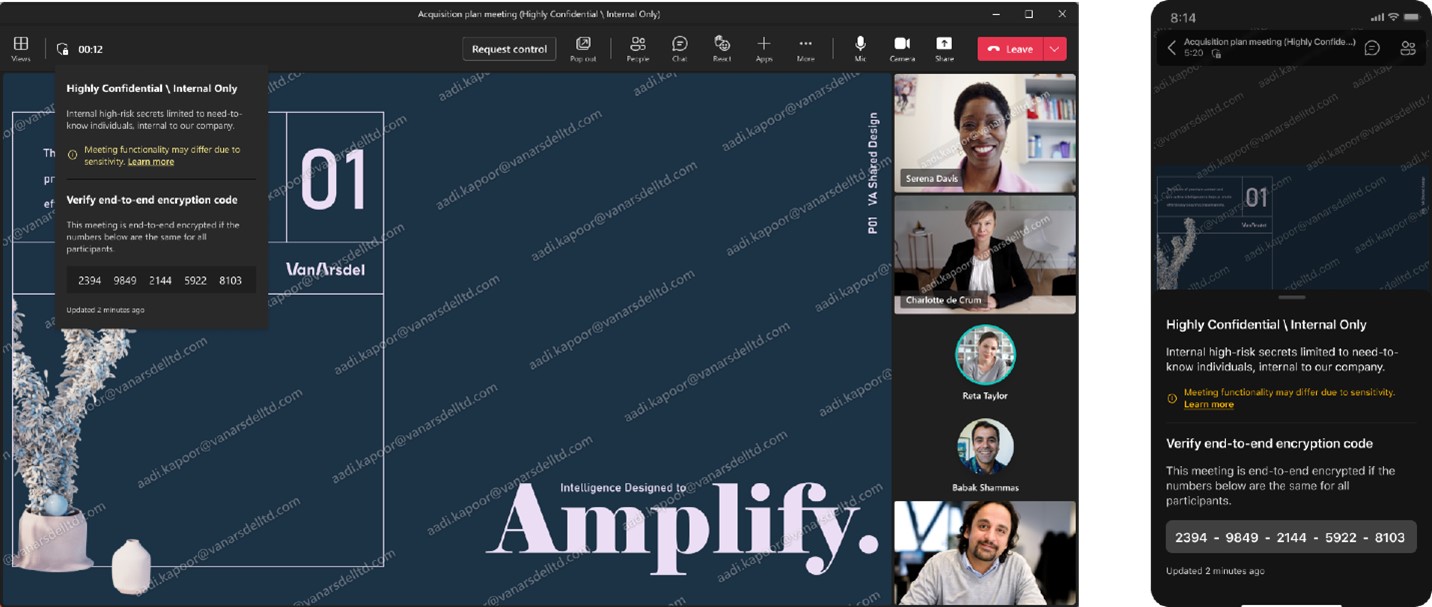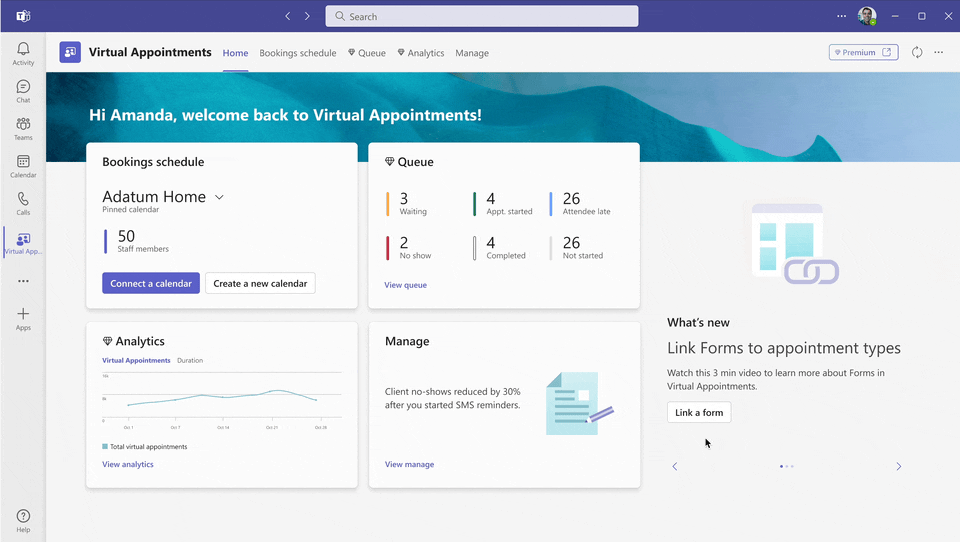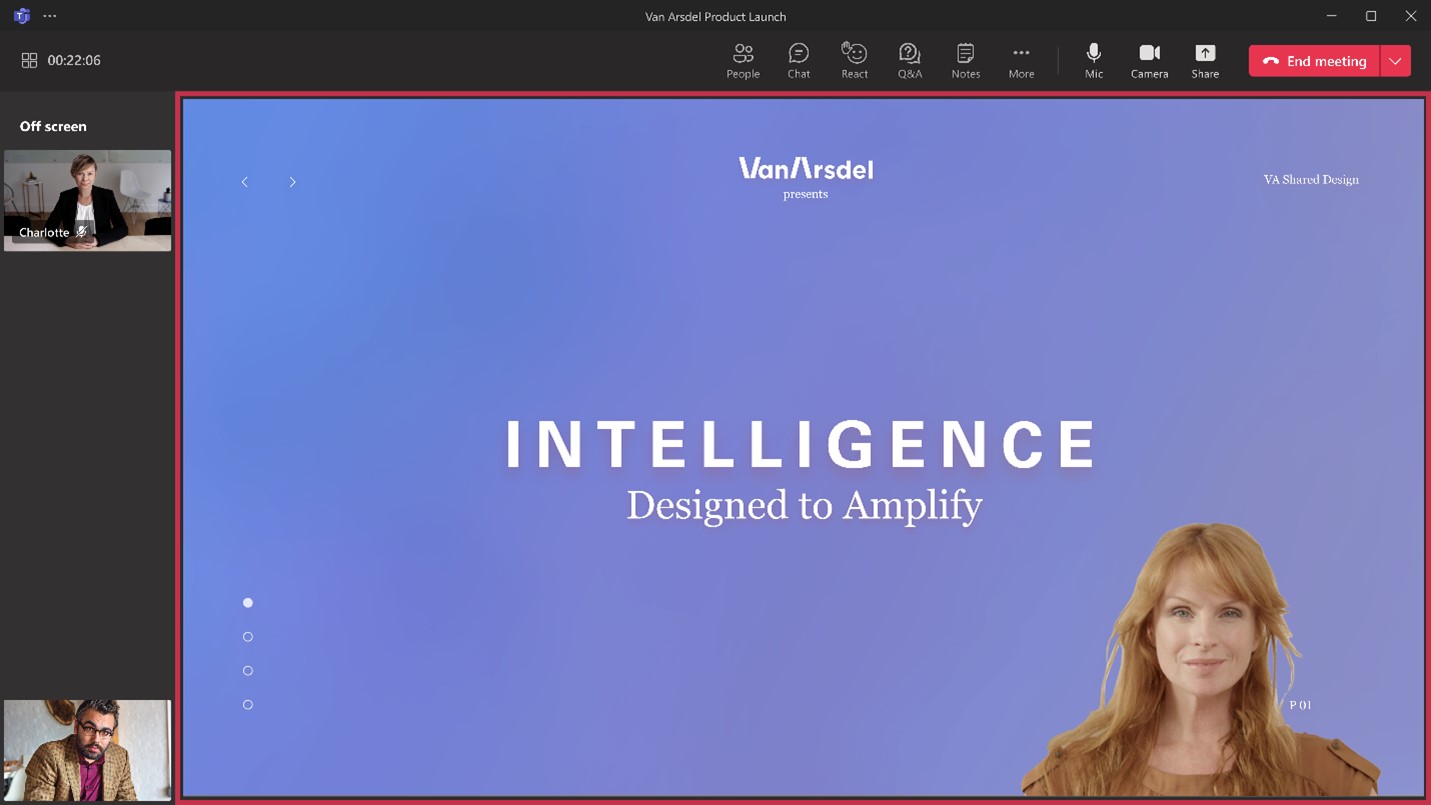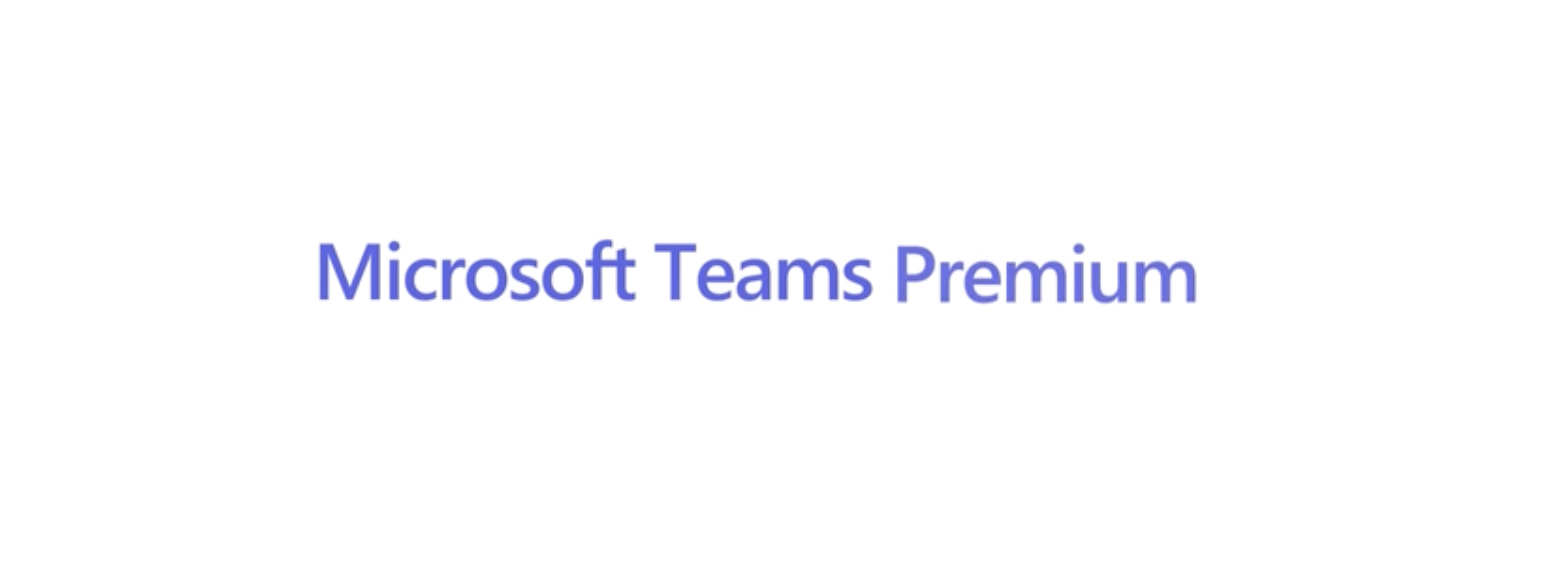
Modern tools powered by AI becomes a new possible outlet for organizations to boost individual, team, and organizational-level productivity and bring changes to adapt economic uncertainties.
Microsoft announces that their new, AI-powered capabilities
Microsoft Teams Premium is available now.
Built on the familiar, all-in-one collaborative experience of Microsoft Teams, Teams Premium brings the latest technologies, including Large Language Models powered by OpenAI’s GPT-3.5, to make meetings more intelligent, personalized, and protected—whether it’s one-on-one, large meetings, virtual appointments, or webinars.
Microsoft Teams users can expect continuing innovation to strengthen relationships and promote collaboration after more than 400 new features and enhancements were launched to the platform last year, and many more to follow in 2023. Teams Premium may
fulfill organizations' need for meeting capabilities at a low cost, especially in light of the increased need and expectations for more advanced meeting capabilities to boost productivity and aid in consolidating their software investments to cut expenses.
Preview on Teams Premium Features
Focus on what matters with AI-powered meetings, including GPT from OpenAI
Teams infuses AI in meeting experiencing to help users be more productive.
Intelligent recap, speaker timeline markers, and AI-generated notes will enable users to get automatically generated meeting notes, recommended tasks, and personalized highlights to help users get to the most important information. Ai can also provide
real-time captions in the spoken language to remove barriers and challenges that may be encountered between attendees of different languages, a feature that can save businesses a lot of money.
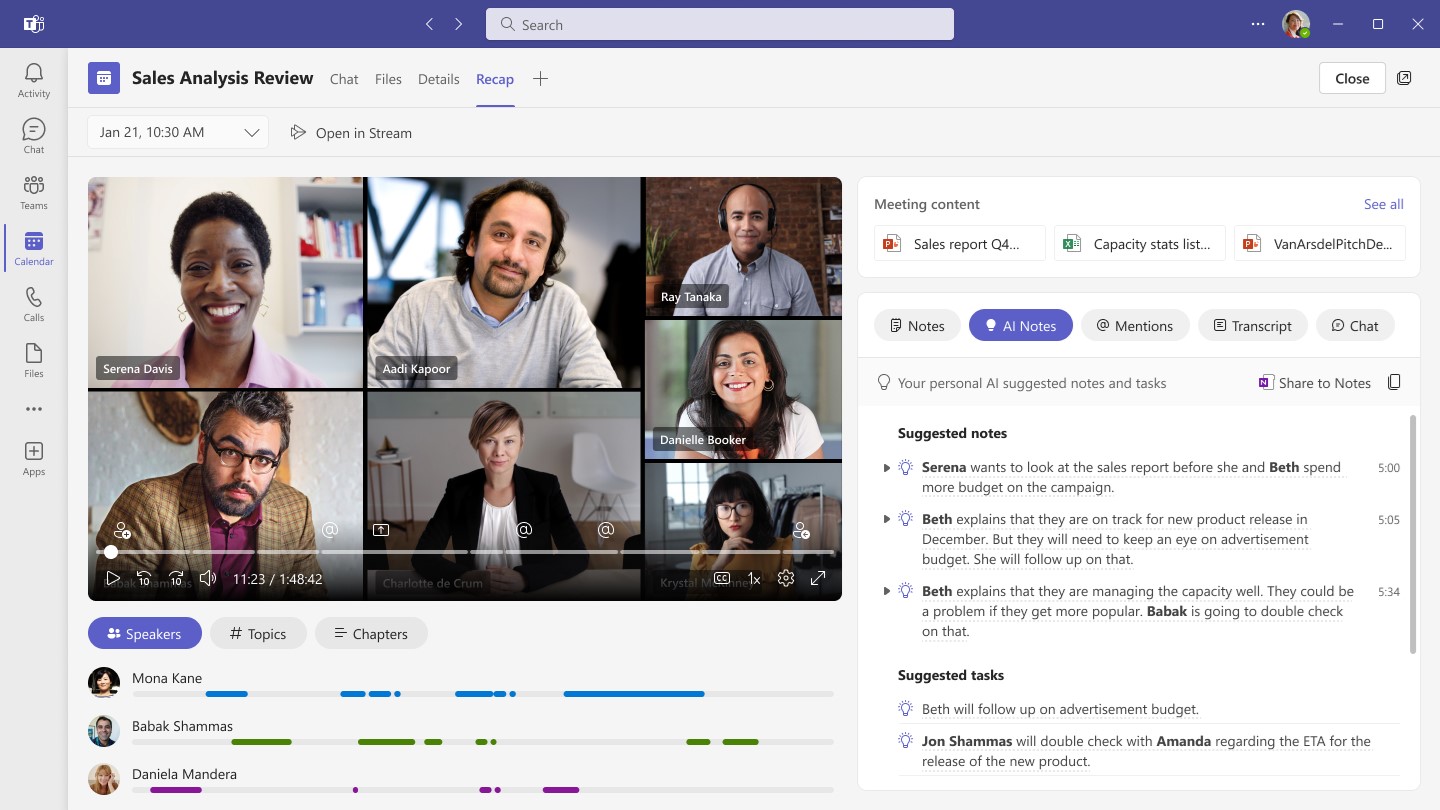 Personalized: Easily create meetings that suit your needs and your organization’s policies
Personalized: Easily create meetings that suit your needs and your organization’s policies
Teams provides functions like
branded meetings and organization backgrounds to enable enterprises to customize their own colors and logos for online meeting interfaces to show brand and culture.
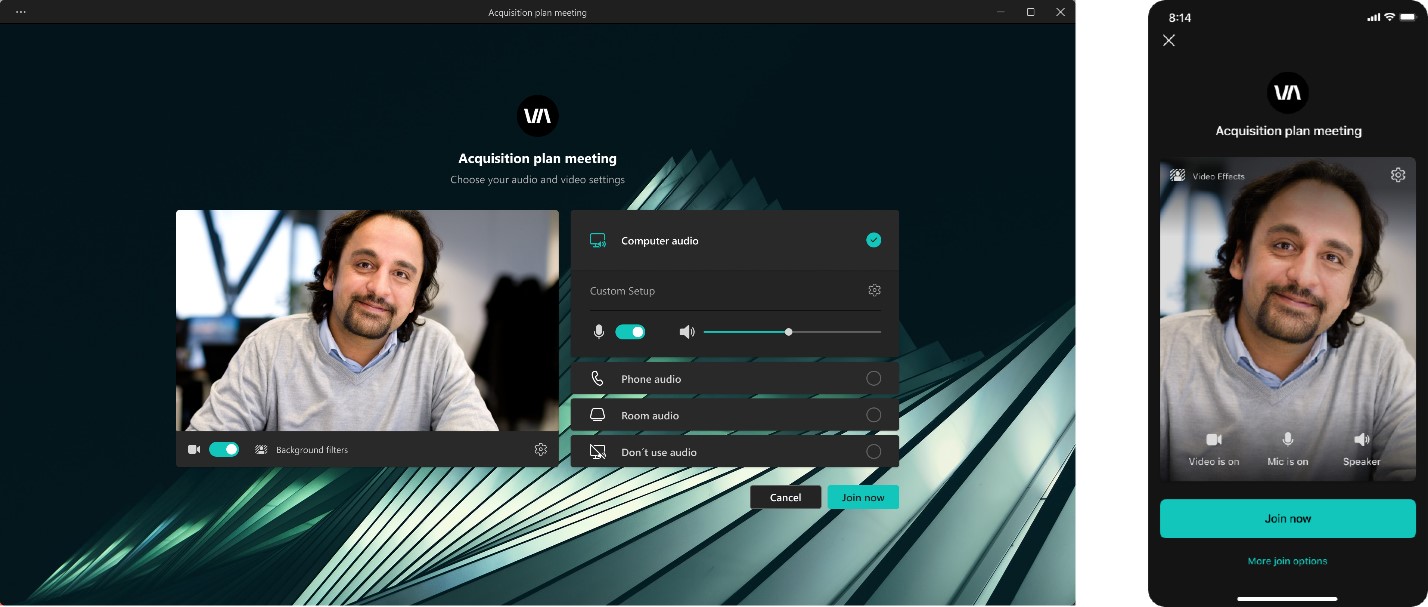
Teams Premium also supports that IT administrators can create customized
meeting templates, such as customer calls, brainstorming sessions, or help desk calls, to automatically include the right setup, reducing the time and thought process for creating and obtaining meetings, which can help leaders ensure their meetings in line with the company's best practices and policies.
Custom user policy packages, IT can save time by creating a customized bundle of policies for users with similar roles in the organization. It’s a simplified, streamlined time saver that provides consistency when managing policies for groups of users across your organization.
Protected: Help keep confidential meetings confidential
Teams Premium provides a variety of meeting options to meet privacy needs, such as
watermarking and limiting recording permissions. For those rare, extremely sensitive meetings that require disabling some of the core conference functionality to obtain advanced encryption options, IT capable users can apply the
end-to-end encryption (E2EE) option to the conference.
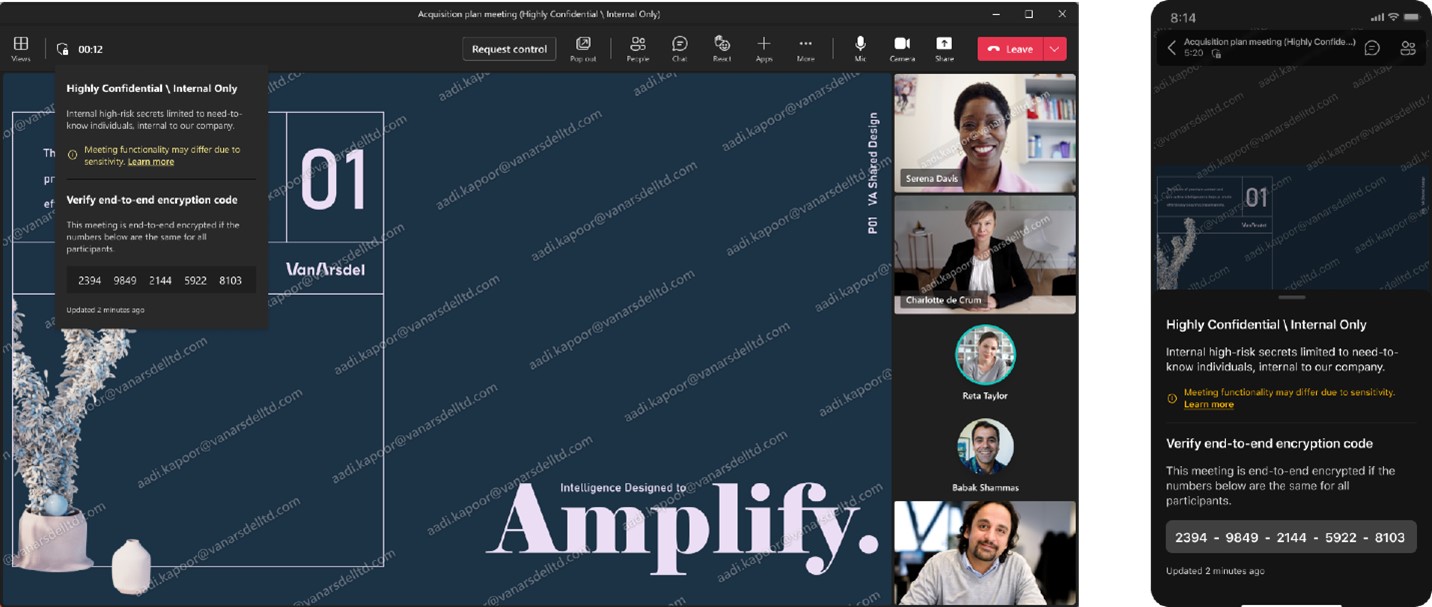
Microsoft 365 E5 customers with Teams Premium can now enable the Microsoft Purview Information Protection Sensitive label for Teams meetings to automatically apply the most relevant and important meeting options when it comes to information that needs to be protected during a meeting.
Virtual Appointments: Delight clients, streamline appointment management, and measure results
Virtual Appointments in Teams makes it easy to connect with customers and manage the end-to-end customer experience. It will be delighting with a smooth join experience that enables external guests to join
virtual, brand-branded lobby rooms via text or email on any mobile browser—without them needing to download an app.
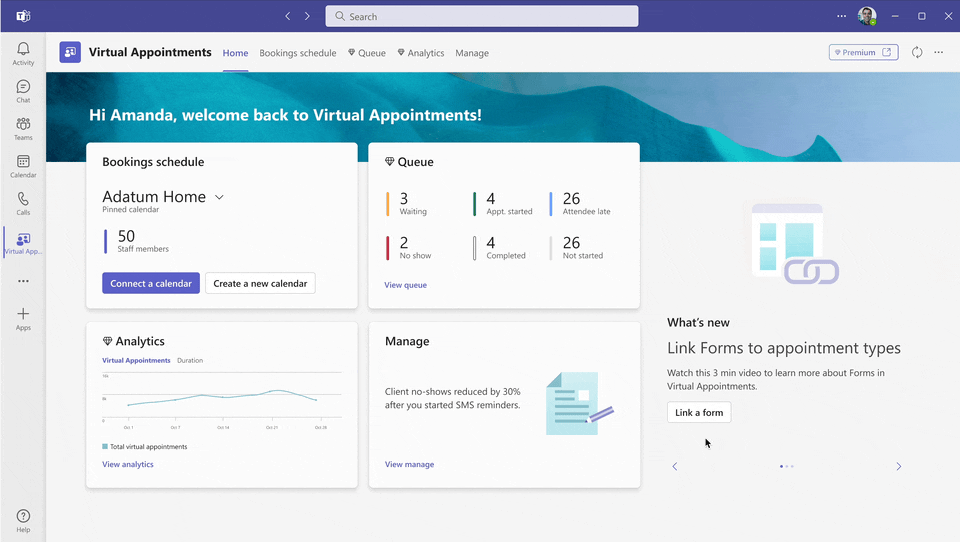
With cutting-edge features like
appointment queuing, your scheduling administrators have the ability to create and manage both planned and on-demand virtual appointments in one place. Additionally, your company may analyze customer data such as wait times and no-show rates at the departmental or organizational level to drive customer outcomes and determine the commercial value of virtual appointments.
Webinars: Host events with seamless registration and customized experiences
Teams Premium offers
webinar to meet corporate event and training needs. The speaker has access to the virtual
green room for a preview. In a workshop, speakers can
manage what attendees see to provide a better engagement experience.
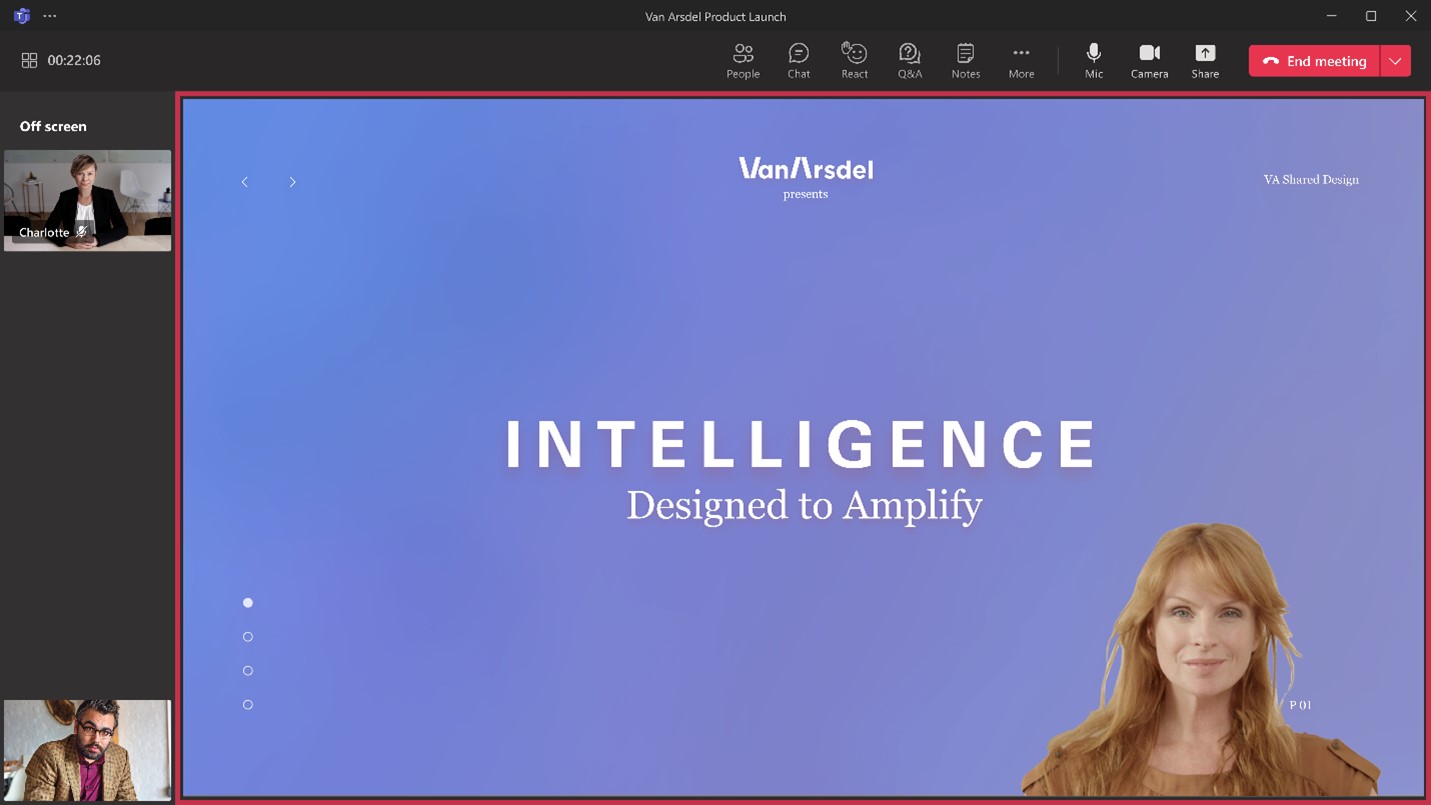
Teams Premium offers webinar to meet corporate event and training needs. The speaker has access to the virtual green Room for a preview. In a workshop, speakers can manage what attendees see to provide a better engagement experience.
RTMP-in can assist the integration of various external resources to ensure the quality and convenience of sharing.
In addition, it can also use
automated reminder email to timely remind and send complete information about the meeting.
 Microsoft eCDN: Improve live event experiences
Microsoft eCDN: Improve live event experiences
Microsoft eCDN helps reduce the load on the corporate network, helps prevent connectivity failure and poor video quality, and doesn’t require any additional installation on user endpoints and devices.
Source Microsoft